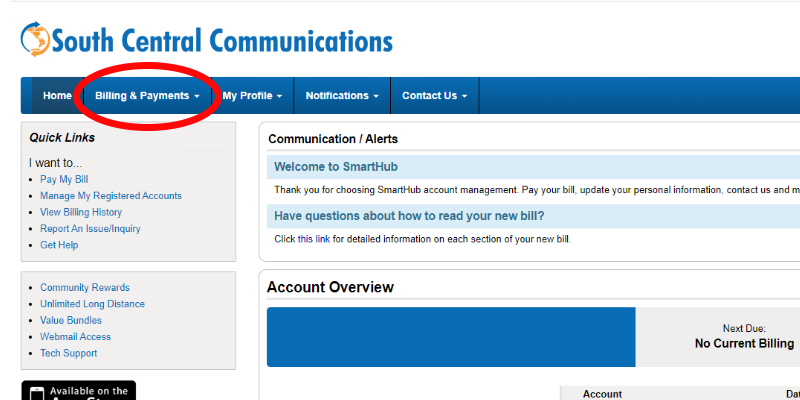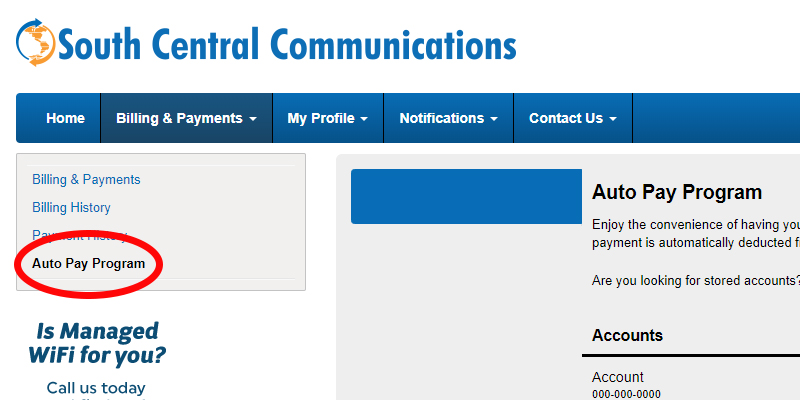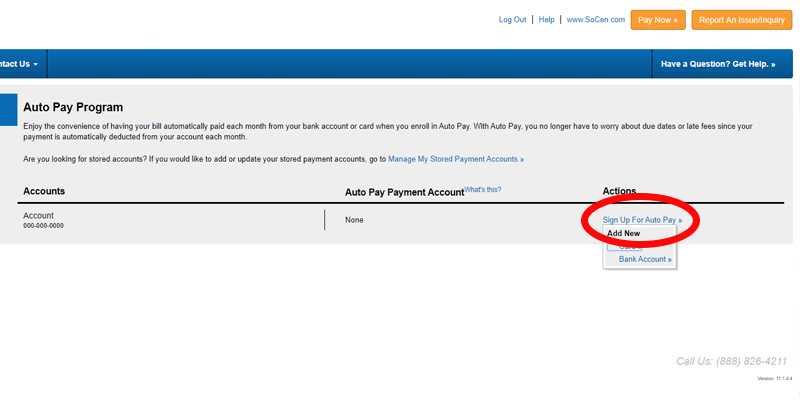Paperless Billing and AutoPay are required for new SC Broadband customers. Please follow the directions below to enter your credit/debit card or bank information and enroll in AutoPay.
- Login to your account using SmartHub on the My Account page.
Don’t have a login? Contact our Customer Service Team at 435.263.0000 or follow the directions on Creating a SmartHub Online Account. - When logged into SmartHub, click the Billing & Payments tab in the top menu bar.
- In the gray menu area on the far left, select the AutoPay Program option.
- On the AutoPay Program screen, look under the Actions column, and click the Sign Up for AutoPay. Select Card or Bank Account.
- Read the Terms & Conditions of South Central Communications/SC Broadband’s AutoPay Policy. Click Accept.
- Enter your payment information and click Continue.
- Your payment method is now be stored in SmartHub. You’ll see all your entered payement methods under AutoPay Payment Account.
NOTE: You may add more than one payment method for AutoPay, but please make sure you have selected the desired card or bank account for funds to be paid from.