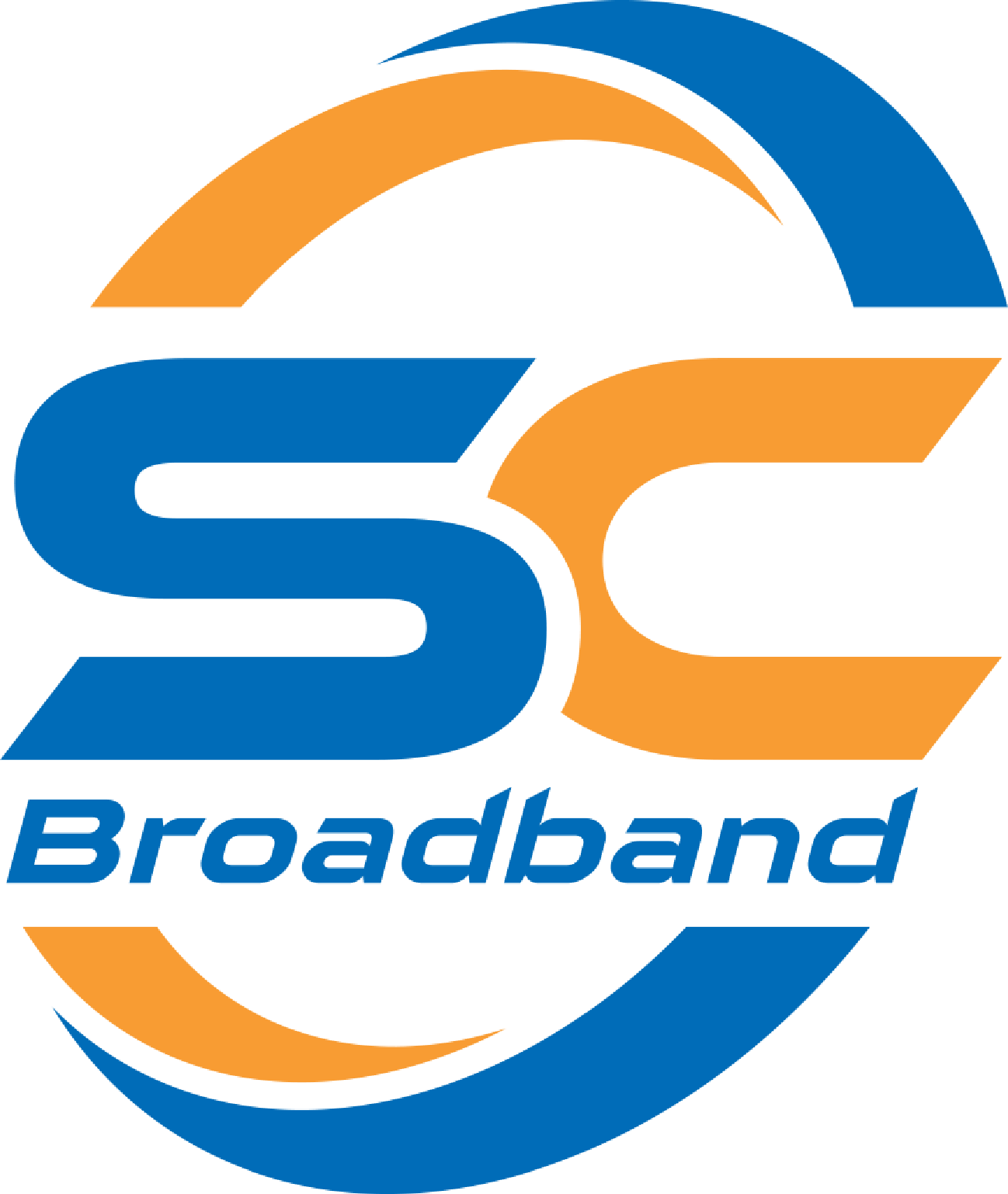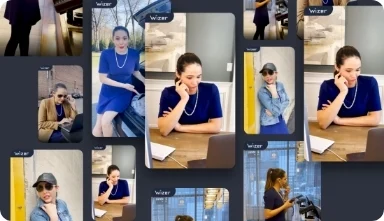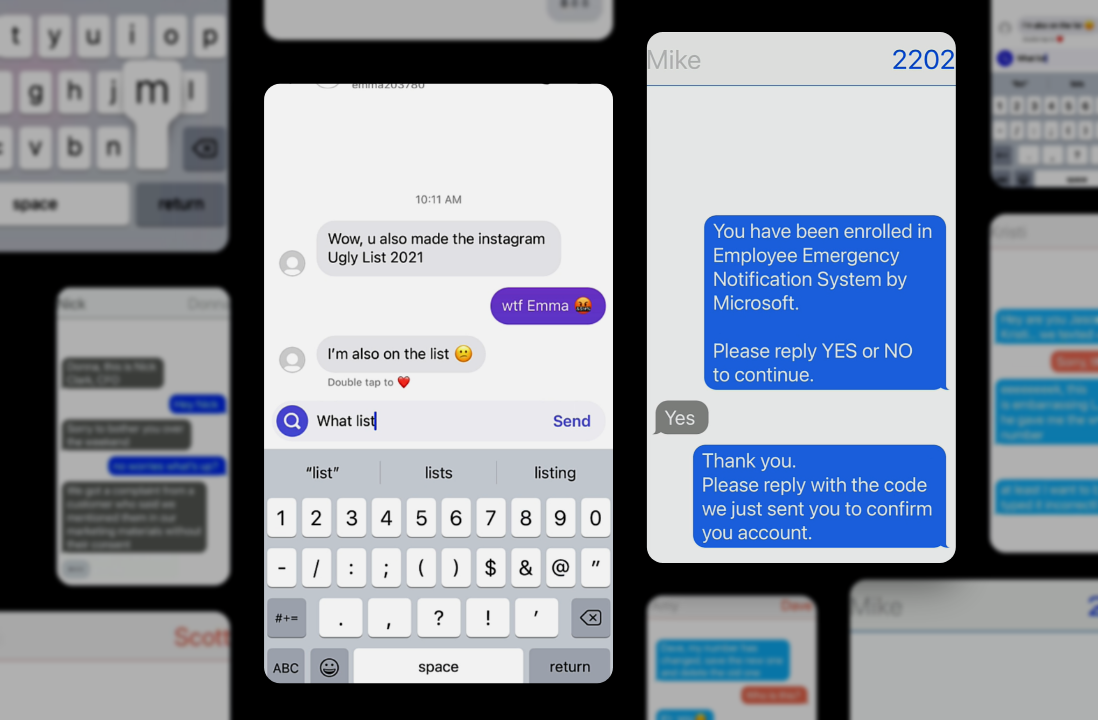Stay Secure at Home
Educating yourself and your family about home cybersecurity tips and threats is your first step to protection.
SC Broadband takes online safety seriously, and we’ve teamed up with Wizer, a leader in cybersecurity education, to bring you home cybersecurity tips, short videos, and simple steps that empower you to protect your home, devices, and data.
Click here for
Home Cybersecurity Tips
Click here for
Home Cybersecurity Videos
The 6 Habits of Home Cybersecurity
Small Changes. Serious Protection.
Most attacks don’t begin with a hacker. They begin with a weak password, an outdated device, or a careless click. Practice these six simple cybersecurity habits to build a strong line of defense for your home and everyone in it.
Set Strong, Unique
Passwords
Weak passwords are how most attacks begin. Use a password manager and make every login unique.
Use Multi-Factor
Authentication
Multi-Factor Authentication (MFA) adds a second layer, like a text code or app approval, to keep your data safe.
Keep all Your
Devices Updated
Outdated devices are soft targets. Set automatic updates on phones, tablets, laptops, and routers.
Back Up Personal
Files and Data
A ransomware attack can wipe everything. Keep local and cloud backups of photos, files, and financial records.
Secure and Lock
Social Accounts
Privacy settings aren’t just for kids. Lock down who can see, share, or tag you and avoid oversharing.
Learn to Recognize
Online Scams
Fake texts. Fake invoices. Fake tech support. If something feels off, pause what you’re doing. Don’t click.
Questions About Home Cybersecurity Tips?
We help make the internet safer for your whole household. From passwords to parental controls, our support team is here to help.
Think You’d Catch the Scam?
Watch This.
Real scams. Real people. Learn how to spot the signs and stop cyber attacks before they start.
Viral videos filled with stories and tips to educate your family and keep them safer in the digital world.
Watch how real people were tricked and how they stopped it from happening again.
Tips for setting up a safer digital home: passwords, privacy settings, and what to do (and not do) online.
Own a Business?
We help protect that side of your life, too. SC Network Solutions manages IT, stops cyber threats, and keeps systems running for businesses that can’t afford downtime.
Select content on this page is from Wizer, a cybersecurity training platform with short, straightforward educational videos and materials.