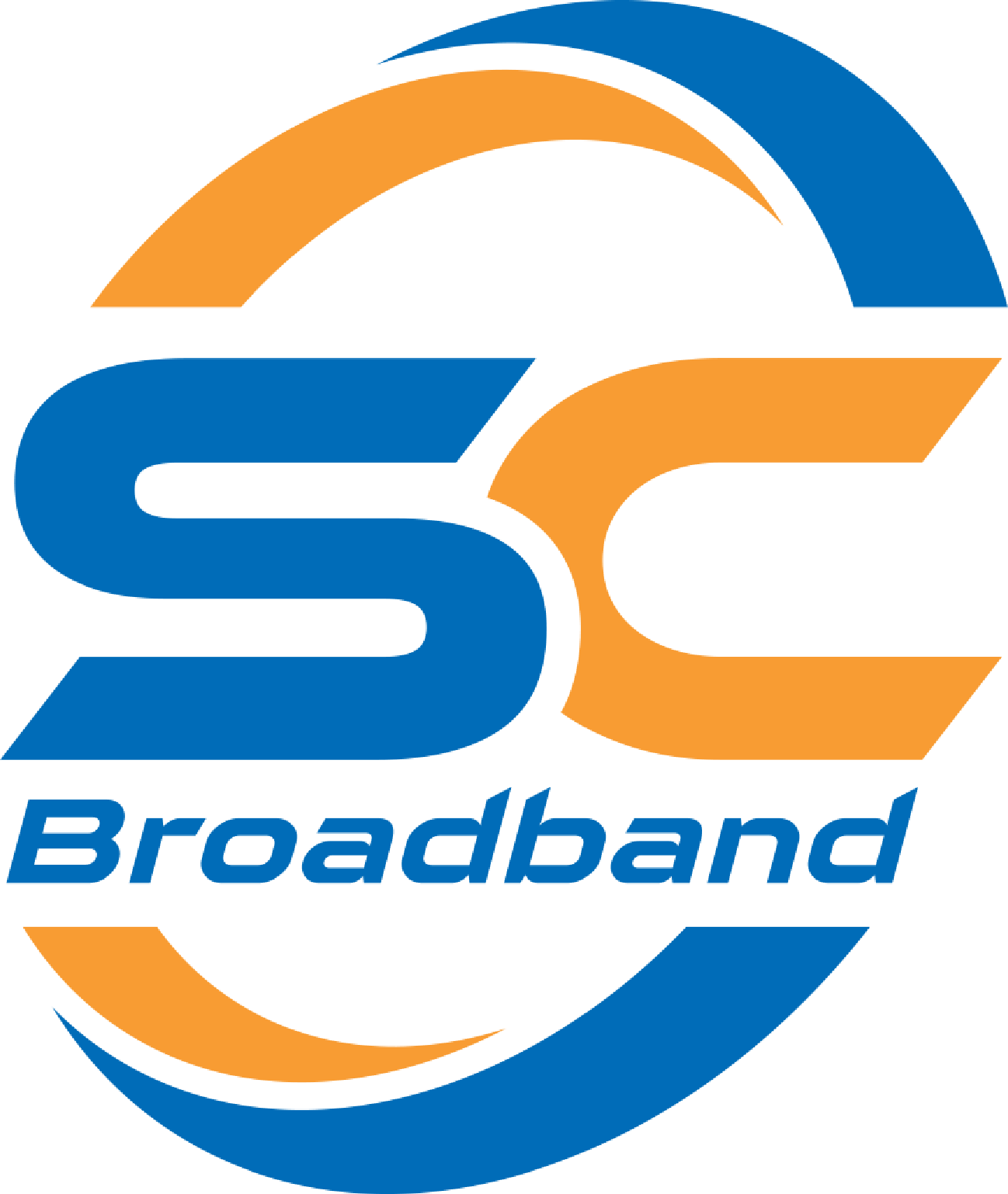IMPORTANT NOTICE:
SC Broadband Email Service Will End on January 2, 2025
We want to inform you that SC Broadband will be discontinuing Email service and the Webmail portal website for customers on January 2, 2025. If you have an email account with SC Broadband, your email account with us will no longer accept new emails and the Webmail portal will cease to be available after that date.
We understand that email is a vital communication platform and we do not take this decision to end email service lightly. That's why we are providing ample notification to make this change less impactful. We've also sent notices and additional guidance to the affected email accounts to assist you during this transition period.
For step-by-step guides and answers to common questions, we've provided an Email User Transition Guide at emailguide.scbroadband.com. Our Technical Support Team is also available to help with backing up old emails and transitioning to your new account. Please call 435-263-0000 or email techsupport@scbroadband.com any time you need assistance.